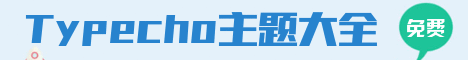sidebar.php
最新文章列表
php
<ul class="widget-list">
<?php \Widget\Contents\Post\Recent::alloc()
->parse('<li><a href="{permalink}">{title}</a></li>'); ?>
</ul>获取最新的 N 篇文章标题,得到的 html 是
html
<ul class="widget-list">
<li>
<a href="http://example.com/2008/12/31/sample-post-one">文章1的标题</a>
</li>
<li>
<a href="http://example.com/2008/12/31/sample-post-two">文章2的标题</a>
</li>
<!-- 省略n个重复 -->
<li>
<a href="http://example.com/2008/12/31/sample-post-ten">文章N的标题</a>
</li>
</ul>N 的值可以在后台 设置 → 阅读 → 文章列表数目 设置
最新回复列表
php
<ul class="widget-list">
<?php \Widget\Comments\Recent::alloc()->to($comments); ?>
<?php while ($comments->next()): ?>
<li>
<a href="<?php $comments->permalink(); ?>"><?php $comments->author(false); ?></a>: <?php $comments->excerpt(35, '...'); ?>
</li>
<?php endwhile; ?>
</ul>获取最新的 N 个回复,得到的 html 是
html
<ul class="widget-list">
<li>
回复人名字:
<a href="http://example.com/2008/12/31/sample-post#comments-12"
>回复的内容...</a
>
</li>
<li>
回复人名字:
<a href="http://example.com/2008/12/31/sample-post#comments-11"
>回复的内容...</a
>
</li>
<!-- 省略n个重复 -->
</ul>其中<?php $comments->excerpt(35, '...'); ?>,“35”代表要回复内容截取的字的个数,“…”代表省略的意思,你可以自行修改。
N 的值可以在后台 设置 → 评论 → 评论列表数目 设置
文章分类列表
php
<?php \Widget\Metas\Category\Rows::alloc()->listCategories('wrapClass=widget-list'); ?>效果如下
html
<ul class="widget-list">
<li class="category-level-0 category-parent">
<a href="分类1链接">分类1</a>
</li>
<li class="category-level-0 category-parent">
<a href="分类2链接">分类2</a>
</li>
<!-- 省略n个重复 -->
</ul>如果有个分类 3,分类 4 是上述分类 2 的子分类,那么效果如下
html
<ul class="widget-list">
<li class="category-level-0 category-parent">
<a href="分类1链接">分类1</a>
</li>
<li class="category-level-0 category-parent">
<a href="分类2链接">分类2</a>
<ul class="widget-list">
<li class="category-level-1 category-child category-level-odd">
<a href="分类3链接">分类3</a>
</li>
<li class="category-level-1 category-child category-level-odd">
<a href="分类4链接">分类4</a>
</li>
</ul>
</li>
<!-- 省略n个重复 -->
</ul>按月归档
php
<ul class="widget-list">
<?php \Widget\Contents\Post\Date::alloc('type=month&format=F Y')
->parse('<li><a href="{permalink}">{date}</a></li>'); ?>
</ul>输出:
html
<ul class="widget-list">
<li><a href="http://example.com/2018/11">November 2018</a></li>
<li><a href="http://example.com/2018/10">October 2018</a></li>
</ul>format是日期格式,这是 PHP 日期 format。type是归档类型,可选值有:year、month、day
登陆登出
html
<?php if($this->user->hasLogin()): ?>
<li class="last">
<a href="<?php $this->options->adminUrl(); ?>"
><?php _e('进入后台'); ?>
(<?php $this->user->screenName(); ?>)</a
>
</li>
<li>
<a href="<?php $this->options->logoutUrl(); ?>"><?php _e('退出'); ?></a>
</li>
<?php else: ?>
<li class="last">
<a href="<?php $this->options->adminUrl('login.php'); ?>"
><?php _e('登录'); ?></a
>
</li>
<?php endif; ?>这些是可有可无的,只是为了方便登录登出。
<?php $this->options->adminUrl(); ?>是后台地址<?php $this->user->screenName(); ?>用户昵称<?php $this->options->logoutUrl(); ?>登出链接<?php $this->options->adminUrl('login.php'); ?>登陆链接。
RSS 地址
html
<a href="<?php $this->options->feedUrl(); ?>"><?php _e('文章 RSS'); ?></a>
<!-- 文章的RSS地址连接 -->
<a href="<?php $this->options->commentsFeedUrl(); ?>"
><?php _e('评论 RSS'); ?></a
><!-- 评论的RSS地址连接 -->